BRL: Braille through Remote Learning
Braille Transcribers Course
Home
Syllabus
Session 6 page
Session Topics
Columned material
Listed items
Outlines
Indexes
Tables
Evaluation
Writing Exercise
|
Session 6: List example 4 |
This example shows a "run-in" list:
To use the Braille It! software, you need to be able to use the on-screen help files that come with the software. The help files will provide you with the solution to the problem most of the time. If the help menus to not have your answer, consult your User's Manual.
If you have a specific question: (1) look under the help menu at the top of the screen; (2) select the topic that you are interested in; (3) follow the prompts to obtain the answer you need.
1. Suppose you wish to identify the keystroke needed to change the format of the page:
- Under which topic heading is formatting most likely to be found?
- Under what prompt is the specific keystroke provided?
|
4. Suppose you wish to export your braille file to another braille software package:
- What topic choice under the help menu addresses this issue?
- How do you identify the correct choice for exporting?
|
2. Suppose you wish to learn more about the print-to-braille translation capabilities:
- Which pull-down menu is most likely to provide you with this information?
- What combination of keystrokes allows you to access translation help information?
|
3. Suppose you wish to learn more about embedded codes and other specialized features of the software:
- Are there more than one topics that address this issue? If so, which ones?
- Describe the keystrokes to automatically switch you to macro mode.
|
The braille is shown below. The braille only includs through the beginning of Question 3:
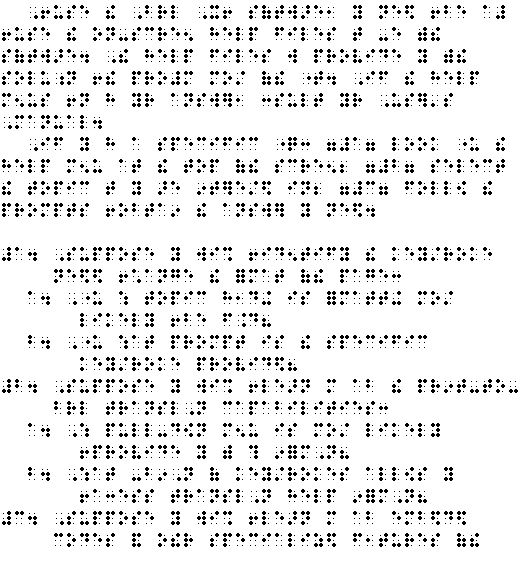
|
|